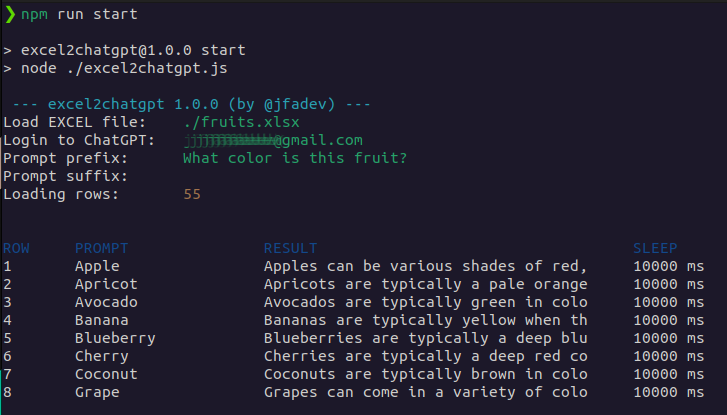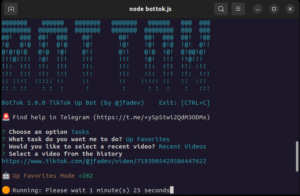Description
🛟 Find help in Documentation!
Are you looking for a quick and easy way to populate an Excel file with the power of artificial intelligence? Look no further than excel2chatgpt, a command line script that uses ChatGPT to generate responses based on the prompts in your Excel cells.
With excel2chatgpt, you can bring the power of AI to your spreadsheet with just a few simple commands. Simply specify the Excel file you want to use, and excel2chatgpt will do the rest. It will scan through each cell in the sheet, using ChatGPT to generate a response based on the contents of the cell.
But what is ChatGPT, you might ask? ChatGPT is a state-of-the-art language model developed by OpenAI that is capable of generating human-like text based on a given prompt. It has been trained on a massive dataset of human conversation, and can produce responses that are highly coherent and engaging.
So how can you use excel2chatgpt in your own work? The possibilities are endless. Here are just a few examples of how you might use it:
Generate content for social media posts: Are you running out of ideas for what to post on your company’s social media channels? Use excel2chatgpt to generate engaging content based on prompts in an Excel sheet. Simply enter a few sentences or bullet points outlining the main points you want to convey, and excel2chatgpt will use ChatGPT to craft a full-blown post that sounds like it was written by a human.
Populate a database with AI-generated data: Do you need to test your database with a large amount of realistic data, but don’t have the time to manually enter it all? Use excel2chatgpt to generate the data for you. Simply create an Excel sheet with prompts for the type of data you need (e.g., “Name,” “Address,” “Phone Number”), and let excel2chatgpt use ChatGPT to populate the cells with realistic-sounding entries.
As you can see, excel2chatgpt is a powerful and versatile tool that can save you time and effort in a wide range of tasks. And the best part is, it’s easy to use. Simply install the script and run it from the command line with a few simple environment variables, and you’ll be up and running in no time.
So don’t wait any longer. Give excel2chatgpt a try today and see the power of artificial intelligence at your fingertips. You won’t be disappointed.