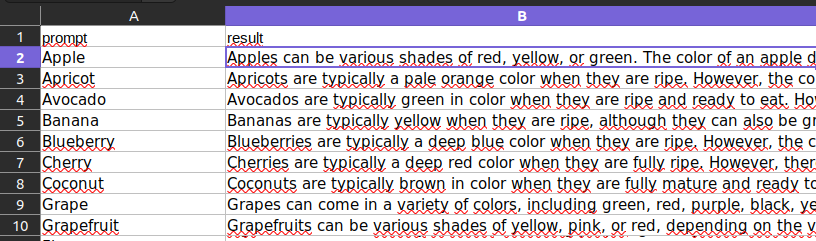excel2chatgpt is a command line tool that uses ChatGPT‘s artificial intelligence to populate Excel files with coherent and engaging responses based on cell contents. It’s easy to use and can save time and effort in various tasks.
🛟 Find help in Telegram
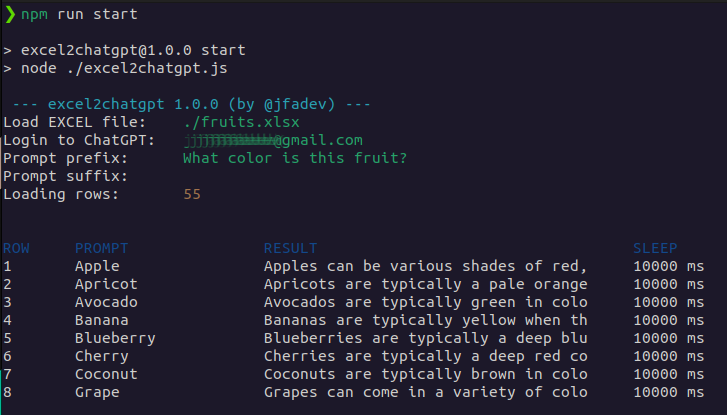
Getting Started
Downloads
🔑 Max 5 iterations with free mode! Buy a license key now!
GitHub Repository
Install
Requirements: nodejs >=18 (Latest maintenance LTS version), npm, chrome/chromium and OpenAI credentials
$ npm install
Configuration
Edit .env file
License Key: (Free mode is limited to 5 iterations. Unlock this limitation by purchasing a license key)
LICENSE="free"
OpenAi credentials:
OPENAI_EMAIL="[email protected]"
OPENAI_PASSWORD="yourpassword"
Google Authentication (1 true, 0 false):
OPENAI_IS_GOOGLE=1
Use proxy ("IP:PORT"):
PROXY_SERVER="127.0.0.1:8008"
Input/Output of XLSX file:
INPUT="./example.xlsx"
OUTPUT="./example.xlsx"
Global concatenation before and after prompt:
PROMPT_PREFIX="Describe in 15 words:"
PROMPT_SUFFIX=""
First row of the XLSX where a read begins:
FIRST_ROW=2
Prompt Cell position in XLSX file:
PROMPT_CELL=1
Result Cell position in XLSX file:
RESULT_CELL=2
Overwrite result column (1 true, 0 false):
OVERWRITE_RESULT_CELL=1
Milliseconds to wait between each iteration:
(use "AUTO" for random values between MIN and MAX ms.
chatGPT may limit for excessive requests with a 429 error):
ITERATION_TIME_SLEEP=15000
If use AUTO set MAX and MIN
ITERATION_TIME_SLEEP_MIN=150
ITERATION_TIME_SLEEP_MAX=80000
Milliseconds to wait if ChatGPT return error "too many requests": (default 5 mins)
TOO_MANY_REQUESTS_TIME_SLEEP=300000
Example
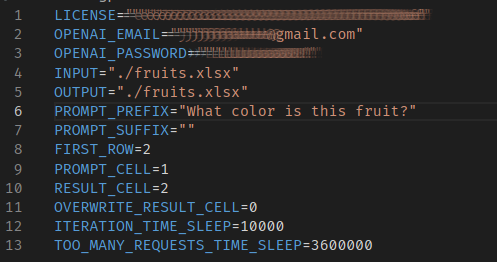
Run
1. Run
$ npm run start
2. Solve the Captcha
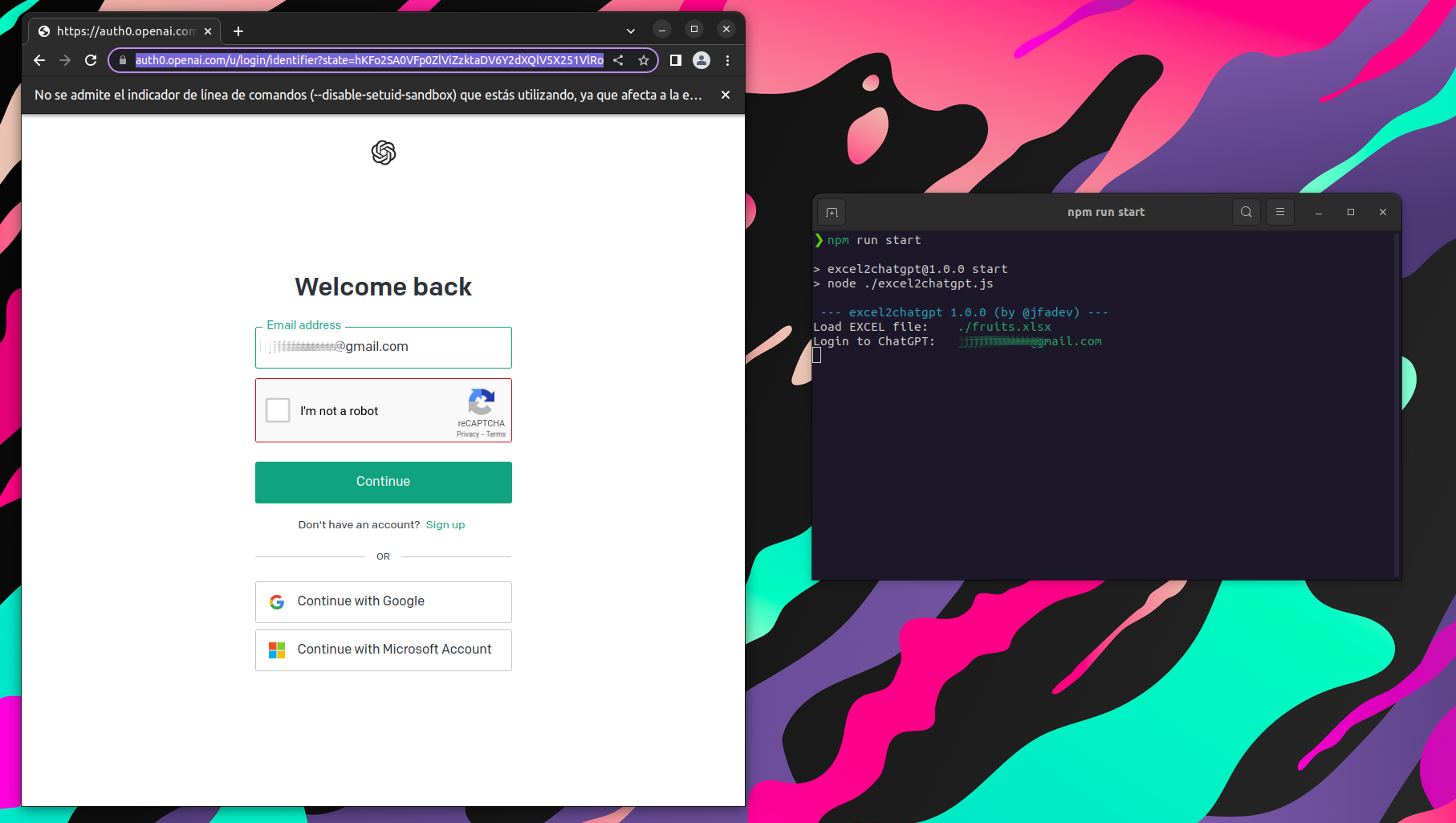
3. Working
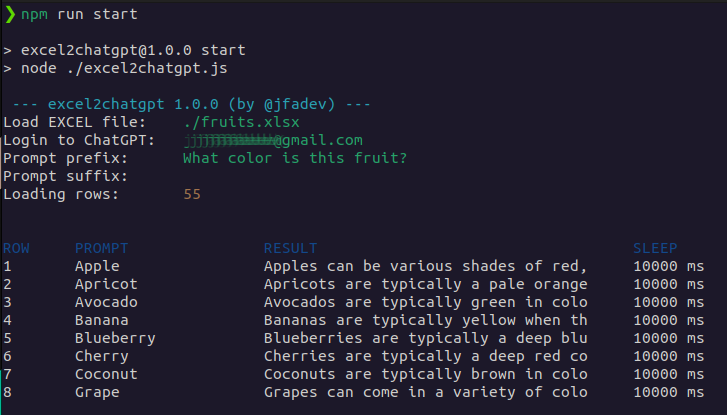
4. Result